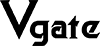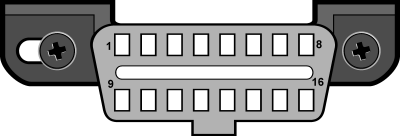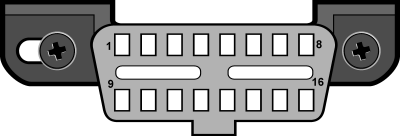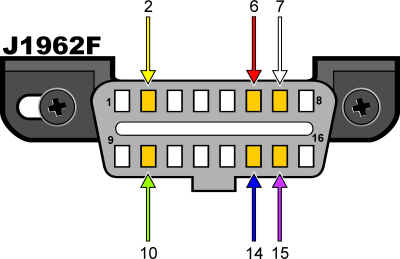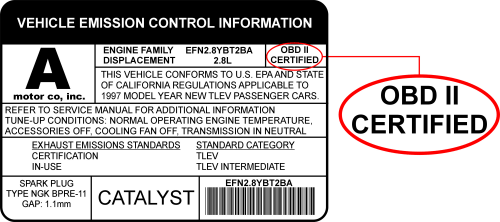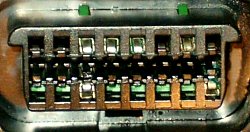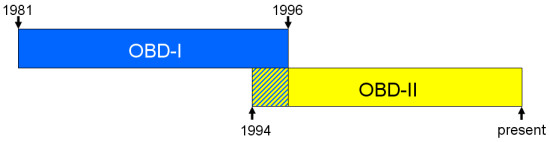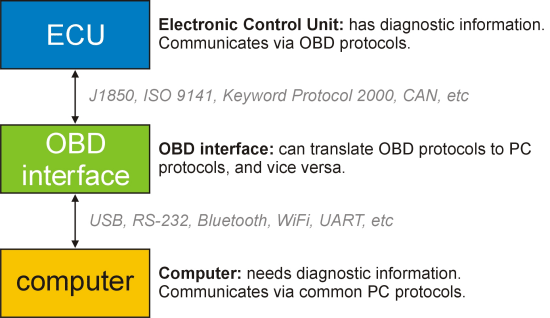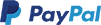Operation content:
1、advanced crash safety module
seat belt reminder driver seat.
seat belt indicator passenger seat.
2、air conditioning
AC on in air recirculation mode.
apply auto settings to manual mode.
3、frone light module right
angel eyes brightness.
4、body domain controller
time until automatic lock.
All cars and light trucks built for sale in the United States after 1996 are required to be OBD-II compliant. The European Union OBD legislation is somewhat more complicated.
An OBD-II compliant vehicle can use any of the five communication protocols: J1850 PWM, J1850 VPW, ISO9141-2, ISO14230-4 (also known as Keyword Protocol 2000), and more recently, ISO15765-4/SAE J2480 (a "flavor" of CAN). US car manufacturers were not allowed to use CAN until model year 2003, but as of model year 2008 and going forward, all vehicles will use the CAN protocol.
There are two types of diagnostic link connectors (DLCs) defined by SAE J1962 - Type A and Type B, shown in Figures 2 and 3, respectively. The main difference between the two connectors is in the shape of the alignment tab.
Location - According to J1962, Type A DLC "shall be located in the passenger or driver's compartment in the area bounded by the driver's end of the instrument panel to 300 mm (~1 ft) beyond the vehicle centerline, attached to the instrument panel and easy to access from the driver's seat. The preferred location is between the steering column and the vehicle centerline."
Fig. 1 - J1962 Vehicle Connector, Type A
Type B DLC "shall be located in the passenger or driver's compartment in the area bounded by the driver's end of the instrument panel, including the outer side, and an imagined line 750 mm (~2.5 ft) beyond the vehicle centerline. It shall be attached to the instrument panel and easy to access from the driver's seat or from the Co-drivers seat or from the outside. The vehicle connector shall be mounted to facilitate mating and unmating."
Fig. 2 - J1962 Vehicle Connector, Type B
As a general rule, you can determine which protocol your vehicle is using by looking at the pinout of the DLC:
The following table explains how to determine the protocol:
| Pin 2 | Pin 6 | Pin 7 | Pin 10 | Pin 14 | Pin 15 | Standard |
| must have | - | - | must have | - | - | J1850 PWM |
| must have | - | - | - | - | - | J1850 VPW |
| - | - | must have | - | - | may have* | ISO9141/14230 |
| - | must have | - | - | must have | - | ISO 15765(CAN) |
*Pin 15 (also called the "L-line") is optional in newer vehicles that use the ISO9141-2 or ISO14230-4 protocols.
In addition to pins 2, 7, 10, and 15, the connector should have pins 4 (Chassis Ground), 5 (Signal Ground), and 16 (Battery Positive). This means that:
PWM The connector must have pins 2, 4, 5, 10, and 16
VPW The connector must have pins 2, 4, 5, and 16, but not 10.
ISO The connector must have pins 4, 5, 7, and 16. Pin 15 may or may not be present.
CAN The connector must have pins 4, 5, 6, 14, and 16
Vehicle Compatibility Chart.
**Please Note: OBD-II compatibility is not related to where the vehicle is manufactured where your vehicle was bought when new. To read the chart below, choose the country where your vehicle was sold new. If you do not see the country below, check your vehicle manual, research online, or consult with your dealership to confirm OBD-II compatibility.
**Please Note: Hybrid and Electric vehicles are low or zero emission vehicles, our scan tools may not work. Check your vehicle manual,
| Country of Sale | Model Years | Notes |
| United States | 1996 | |
| European Union (Diesel) | Full OBD-II Compliance for 2007 and onward | Limited Compliance from 2004-06 |
| European Union(Petrol) | Full OBD-II Compliance for 2002 and onward | Limited Compliance from 2001 |
| Canada | 1998 | |
| Algeria | 2014 | |
| Argentina (Domestic) | 2008 | |
| Argentina (Imports) | 2009 | |
| Australia (Diesel) | 2007 | |
| Australia (Petrol) | 2006 | |
| Bahrain | Full OBD-II Compliance for 2018 and onward | Limited Compliance from 2017-18 |
| Brazil (Petrol) | Full OBD-II Compliance for 2007 and onward | Limited Compliance from 2005-06 |
| Brazil (Diesel) | Full OBD-II Compliance for 2015 and onward | Limited Compliance from 2013-14 |
| Chile (Diesel) | 2013 | |
| Chile (Petrol) | 2014 | |
| China (Beijing - Petrol) | 2008 | |
| China (Country - Diesel) | 2011 | |
| China (Country - Petrol) | 2010 | |
| Costa Rica | Limited Compliance from 2017 onward | |
| China Hong Kong | 2006 | |
| India | Full OBD-II Compliance for 2017 and onward | Limited Compliance from 2013-16 |
| Iran | 2012 | |
| Israel | 2003 | |
| Japan | Full OBD-II Compliance for 2008 and onward | Limited Compliance from 2003-07 |
| Kuwait | Full OBD-II Compliance for 2018 and onward | Limited Compliance from 2017-18 |
| Mexico | 2007 | |
| Morocco | 2010 | |
| New Zealand (Diesel) | 2007 | |
| New Zealand (Petrol) | 2006 | |
| Nigeria | 2015 | |
| Oman | Full OBD-II compliance for 2018 and onward | Limited Compliance from 2017-18 |
| Peru | 2003 | |
| Peru | 2017 | |
| Philippines | 2016 | |
| Qatar | Full OBD-II Compliance for 2018 and onward | Limited Compliance from 2017-18 |
| Russia | Full OBD-II Compliance for 2012 and onward | Limited Compliance from 2010-11 |
| Saudi Arabia | Full OBD-II Compliance for 2018 and onward | Limited Compliance from 2017-18 |
| Singapore | 2014 | |
| South Korea | Full OBD-II Compliance for 2010 and onward | Limited Compliance from 2005-09 |
| China Taiwan | 2008 | |
| Thailand | 2013 | |
| Turkey | 2013 | |
| United Arab Emirates | Full OBD-II Compliance for 2018 and onward | Limited Compliance from 2017-18 |
| Vietnam | 2017 | |
| Yemen | Full OBD-II Compliance for 2018 and onward | Limited Compliance from 2017-18 |
1996 or newer model year vehicle sold in the United States
United States legislation requires all cars and light trucks model year (MY) 1996 and newer to be OBD-II compliant. More information is available on the EPA's website. Our scan tools work on all 1996 and newer cars and light trucks sold in the United States, including:
| Acura Alfa Romeo Ariel Atom Aston Martin Audi Bentley BMW Buick Cadillac Chevrolet Chrysler Citroen Daewoo | Daihatsu Daimler Dodge Ferrari Fiat Ford Geo GMC Holden Honda Hummer Hyundai Infiniti | Isuzu Jaguar Jeep Kia Lamborghini Lancia Land Rover Lexus Lincoln Lotus Maserati Mazda McLaren | Mercedes Mercury MG Mini Mitsubishi Nissan Oldsmobile Opel Pagani Panoz Peugeot Plymouth Pontiac | Porsche Regal Renault Rolls-Royce Roush Rover Saab Saleen Saturn Seat Scion Shelby Skoda | Smart Subaru Suzuki Tesla Toyota Triumph TVR Vauxhall Volkswagen Volvo Yugo |
2001 or newer model year gasoline vehicle sold in the European Union
Commission Directive 70/220/EEC, Annex I:
8.1. Vehicles with positive-ignition engines
With effect from 1 January 2000 for new types and from 1 January 2001 for all types, vehicles of category M1, except vehicles the maximum mass of which exceeds 2500 kg, and vehicles of category N1 class I, must be fitted with an on-board diagnostic (OBD) system for emission control in accordance with Annex XI. [...]
Note that here "European Union" means countries which were members of the EU in 2000.
2004 or newer model year diesel vehicle sold in the European Union
Commission Directive 70/220/EEC, Annex I:
8.2. Vehicles with compression-ignition engines
Vehicles of category M1, except
- vehicles designed to carry more than six occupants including the driver,
- vehicles whose maximum mass exceeds 2500 kg,
from 1 January 2003 for new types and from 1 January 2004 for all types, must be fitted with an on-board diagnostic (OBD) system for emission control in accordance with Annex XI.
Note that here "European Union" means countries which were members of the EU in 2003.
Other vehicles
If your vehicle does not fall into any of the above categories, look under the hood and try to locate a label (Fig. 1) that explicitly states that the vehicle was designed to comply with OBD-II legislation.
Fig. 1 - Vehicle Emission Control Information Label
In this case, OBD-II is used as a general term and can mean any of the following:
OBD II (California ARB)
EOBD (European OBD)
JOBD (Japanese OBD)
You may also consult your vehicle's owner's manual and perhaps contact your local dealer. However, be aware of the fact that many dealers do not know the difference between OBD and OBD-II.
If the vehicle is not OBD-II compliant, you cannot use a generic OBD-II scan tool such as ElmScan to obtain diagnostic information from your vehicle.
But my car has the 16-pin OBD connector, shouldn't it be OBD-II compliant?
No, not necessarily. A lot of European and Asian manufacturers equipped their vehicles with D-shaped 16-pin connectors long before they began installing OBD-II systems on those vehicles. One curious thing to note here is the fact that most non-EOBD compliant vehicles had a DLC that does not fully conform to SAE J1979. Compare figures 2 and 3, and notice the "ears" on the non-EOBD compliant Ford Focus.
Fig. 2 - Ford Escort DLC (courtesy of DigitalFriction, UK)
Fig. 3 - J1962 Vehicle Connector, Type A
OBD stands for “On-Board Diagnostics.” It is a computer-based system originally designed to reduce emissions by monitoring the performance of major engine components.
A basic OBD system consists of an ECU (Electronic Control Unit), which uses input from various sensors (e.g., oxygen sensors) to control the actuators (e.g., fuel injectors) to get the desired performance. The “Check Engine” light, also known as the MIL (Malfunction Indicator Light), provides an early warning of malfunctions to the vehicle owner. A modern vehicle can support hundreds of parameters, which can be accessed via the DLC (Diagnostic Link Connector) using a device called a scan tool.
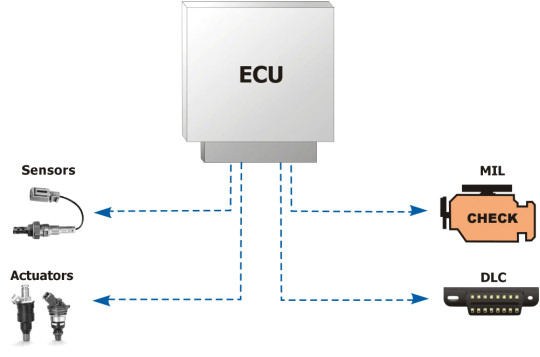
There are two kinds of on-board diagnostic systems: OBD-I and OBD-II.
OBD-I
OBD-I refers to the first generation OBD systems which were developed throughout the 1980s. These early systems use proprietary connectors, hardware interfaces, and protocols. A mechanic who wanted to access diagnostic information typically had to buy a tool for every different vehicle make. OBD-I scan tools that support multiple protocols are supplied with an array of different adapter cables.
OBD-II
In the early 1990s, Society of Automotive Engineers (SAE) and International Standardization Organization (ISO) issued a set of standards which described the interchange of digital information between ECUs and a diagnostic scan tool. All OBD-II compliant vehicles were required to use a standard diagnostic connector (SAE J1962), and communicate via one of the standard OBD-II communication protocols.
OBD-II was first introduced in model year (MY) 1994 vehicles, and became a requirement for all cars and light trucks starting with MY1996.
Communication protocols used in modern vehicles are incompatible with standard computer protocols (RS-232, USB, and so on). An OBD adapter (sometimes referred to as “vehicle interface adapter”) is an electronic device that allows a computer to access the vehicle network. It is similar in operation to a computer modem or a gateway, in that it translates messages from one protocol to another.
Normally, the data flows both ways — to and from the ECU. For example, in order to display the RPM or trouble codes, the following series of events must take place:
1、Software sends a request for RPM to the OBD adapter via one of the standard channels (e.g., USB).
2、OBD adapter receives the request, and retransmits it to the ECU on one of the OBD protocols (e.g., J1850).
3、The ECU responds with the data, the OBD adapter relays the reply back to the software.
4、The software decodes the reply, and displays it to the user.
OBD-II offers a standard way to access many types of data, including:
Real-time parameters: RPM, speed, pedal position, spark advance, airflow rate, coolant temperature, etc.
Status of “Check Engine” light
Emission readiness status
Freeze frame: a “snapshot” of parameters at the time a trouble event has occurred.
Diagnostic trouble codes (DTCs).
Oxygen sensor test results
Vehicle Identification Number (VIN)
Number of ignition cycles
Number of miles driven with MIL on
There are 3 main jobs that the antifreeze in coolant performs to keep the engine coolant temperature normal:
1、It prevents the coolant from freezing during cold weather.
2、It raises the boiling temperature of the coolant to prevent overheating during hot weather.
3、It fights corrosion.
Your vehicle is equipped with an Engine Coolant Temperature (ECT) Sensor screwed into the engine's block or cylinder head, which determines the temperature of the engine coolant. If the operating temperature exceeds what your owner's manual says is acceptable (usually between 200 and 230 degrees F), it's time to get your cooling system checked to avoid overheating, and a possible breakdown.
Possible Causes for Engine Coolant Temperature Fluctuation:
1、Leak in the cooling system letting the pressure drop which.
2、decreases the boiling point of the coolant.
3、Bad or stuck thermostat. Or bad radiator cap.
4、Low coolant allowing air to get into the system.
5、Bad water pump or drive belt.
6、Debris in front of the radiator restricting air flow.
7、Mechanical issues such as a bad head gasket.
8、Bad cooling fan or accessories.
You can use vLinker iCar series to keep an eye on your engine coolant temperature.
When the Check Engine light is illuminated, your vehicle's on-board diagnostic system is telling you that there is a potential problem with your engine or transmission. The severity of the problem can very from innocuous (like a loose gas cap) to something that can cause the failure of a critical component.
Generally, you can tell whether the problem requires immediate attention, just by looking at the Check Engine light:
1、A steady light typically indicates a problem with the emission control system: bad oxygen sensor, a loose gas cap, etc.
2、A flashing light indicates a serious problem like a misfire, which should be taken care of right away to avoid expensive repairs.
You can use vLinker、iCar series to read out the trouble codes that will help you pinpoint the source of the problem, research the severity, and discover potential fixes. Once you make the repairs (or tighten the gas cap), you can use the scan tool to clear the trouble codes and turn off the Check Engine light.
Yes, our Vgate iCar Pro is an upgraded version of Vgate iCar3.
The product has updated more wake-up methods, such as: wakes on OBD bus activity, wakes on Battery Voltage, etc.
Reading the fault code of the power system is no problem, as long as your car is the OBD2 standard protocol.